Introducing Text Palette
a post on Process
09/11/2014 · Travelling from München · For close to two years I’ve been relying on a simple tool to improve my communication workflow for Gridset and other projects. I built it to solve a simple problem, and I still use it every day.
Recently I realized: “Shoot, this might be useful for other people, too.” So without further preamble:
Try Text Palette →
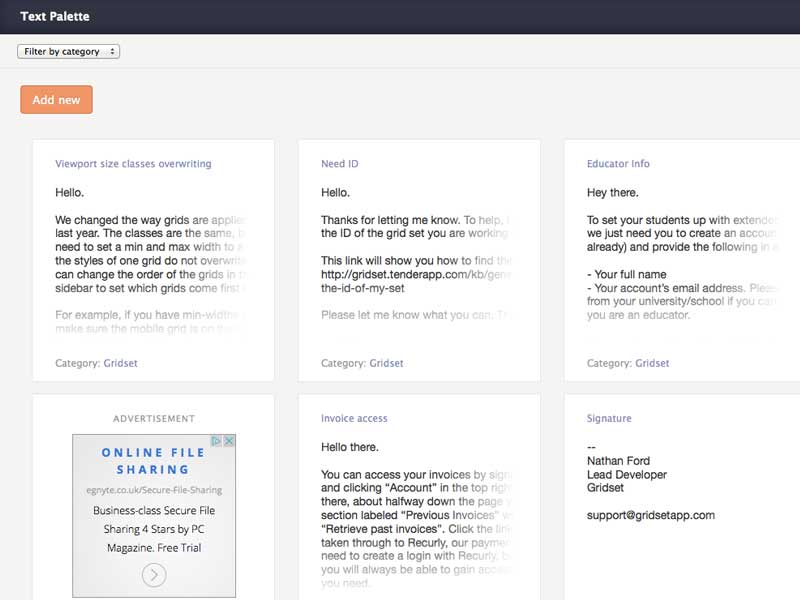
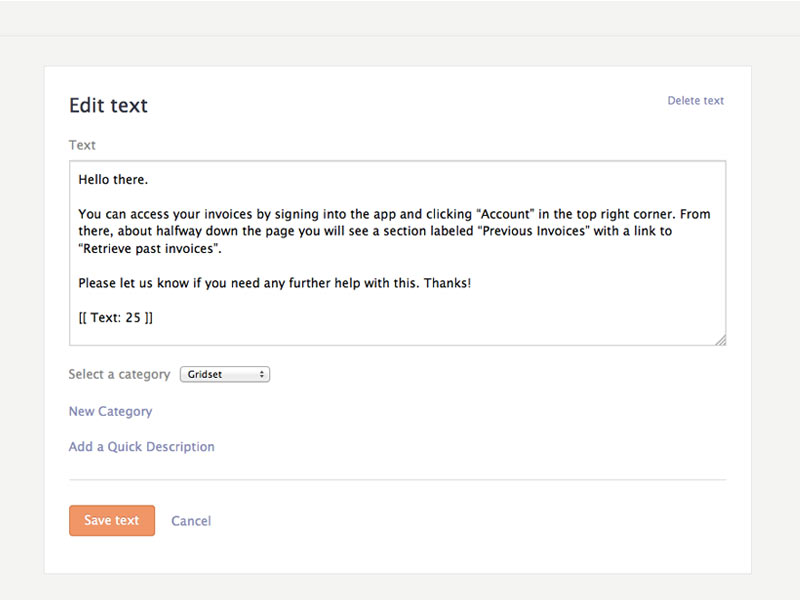
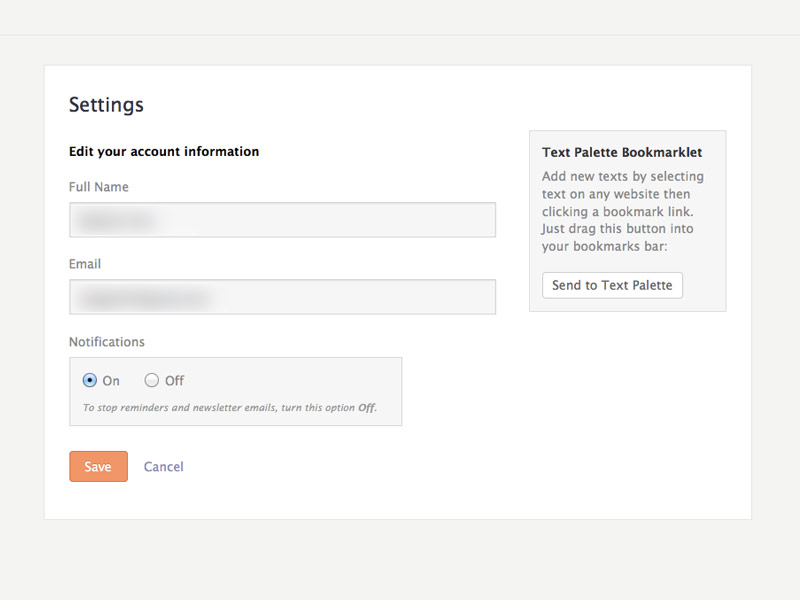
What is it?
Text Palette is a quick way to save and reuse bits of text like emails, tweets, or anything you find yourself typing out repeatedly. Type it once, use it anywhere.
Features
The feature set is pretty simple:
- Save emails, tweets and any other texts you use often in one place. Your texts can then be accessed on any device with a web browser.
- You can save parts of texts and mix them together to create larger texts (like colors on a palette). This is great for keeping signatures, greetings, ubiquitous instructions, and anything else up-to-date in all instances where they are used.
Setup
Sign up requires one field, and a few bookmarks make things super easy:
- Sign up with your email address.
- Create a text, or a few texts.
- Create categories on the fly to help you filter texts later.
- Bookmark Text Palette in your browser and “Add to home screen” on mobiles and tablets for quick access.
Tip: Try the bookmarklet to quickly copy and save text from anywhere on the web.
How to use
Once you have a few texts saved, access is easy:
- Go to Text Palette in any device’s browser.
- Find the text you need.
- Hover and copy.
- Paste anywhere.
I am releasing this for free, and yes there are ads, but they are there merely to help pay the hosting, domain, and an eventual SSL cert.
Feedback
Please, give it a try and let me know what you think. You can email support@textpalette.com with any issues, thoughts, or concerns. It’s just me running this project in my free time, so I may be slow in responding.
This is a beta release… and it might always be so. I don’t have any big plans for Text Palette – mainly I want to share and learn a bit from it – but I am always keen to hear a good idea.
The backstory
When I attended BTConf in 2013 to run the Gridset stand, I had problem: I was writing out routine support communications, over and over, with the same basic responses.
At the time, the support app we employed to communicate with users didn’t have any capability of saving and re-using responses, and our communications would span many platforms: Twitter, email, support requests, etc. Also, I often needed to send responses from any number of devices.
With a few days stuck in planes and a hotel room, I began hacking together something that worked, and immediately saw the benefits in my workflow. Over time, I’ve refined the processes, got a bit of feedback from friends, and added some features that I found useful.
I hope you find it useful, too.
